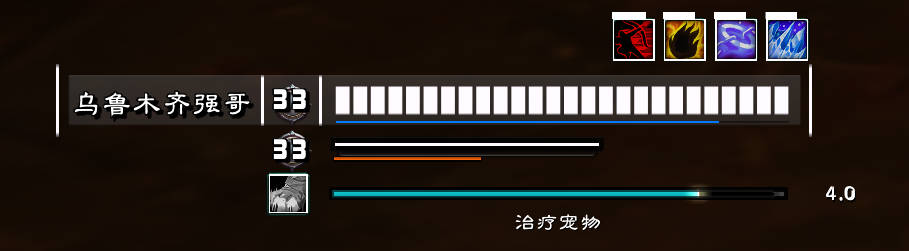
【乌鲁木齐的强哥】经典怀旧服(周年服)自制全职业精美WA头像界面UI4
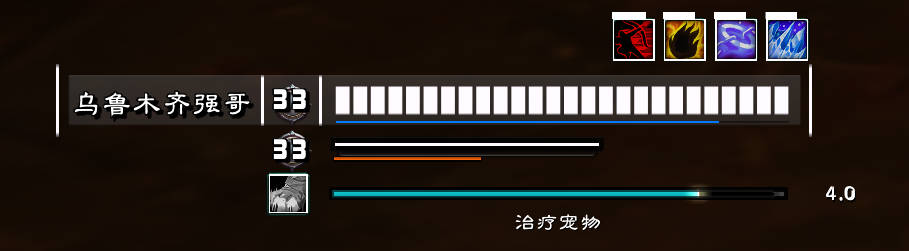





插件主要的设置命令:
1.调整聊天窗口位置:/Glass
2.Leatrix Plus设置命令:/LTP
3.当Bagnon不能正常使用时下载Baganator背包插件,需要同时下载Syndicator一起使用
4.皮肤设置:/MSQ
5.动作条设置:/bartender4
6.沉浸式任务交谈增强助手,美化任务对话界面:/Immersion
7.团队血条框架cell插件,呼出设置命令:/cell opt
8.头像及技能监控插件:/WA
初次安装插件包的方法:
①清理游戏目录,删除WTF,Fonts,Interface,Cache,blob_storage,Errors,CPUCache,Interface.obsoleted这些文件夹(如果有的话)。
②登陆游戏,把自己所有需要安装配置的大号小号都登陆一遍,正常退出游戏。
③F5刷新黑盒,点开我的分享,做图里的4个步骤(一定要勾选所有,选择本地所有大小号)。

一些WA代码分享:
1.在比如用WA制作的文字(比如血条姓名)需要根据职业选择颜色时,在设置好文字时,在“动画”-“主要”-“自定义”-“颜色”-“自定义函数”中使用以下代码:
function()
local class = select(2,UnitClass("party1"))
local red,green,blue = GetClassColor(class)
aura_env.region:Color(red,green,blue,1)
End
2.在WA自制的血条框架中,如果要使用系统头像,在触发器中设定自定义类型,事件类型为状态,检查“所有帧(高CPU占用)”自定义触发器代码:
function()
if aura_env.region and aura_env.region.texture or aura_env.region.texture.texture then
SetPortraitTexture(aura_env.region.texture.texture, "party1")
end
if UnitExists("party1") then
return true
end
return false
End
同上制作”离线“标记时的自定义代码:
function(states, ...)
local unit = "party1" -- 目标角色为小队的第一个成员
return not UnitIsConnected(unit) -- 判断角色是否离线
End
同上制作队长图标时,在自定义触发器的代码:
function()
local tar='party1'
if UnitExists(tar) then
if UnitIsGroupLeader(tar) then
return true
end
end
return false
End
制作”队员等级“时,在更新自定义文字”触发器更新“的自定义函数中的代码:
function()
local level = UnitLevel("party1")
if UnitLevel("party1") <0 then
level = "??"
end
return level
End
3.在制作WA头像框架时,需要专门制作一个透明框体响应鼠标操作:
在”动画“自定义代码中,如果是小队成员0是玩家自己(player):
local f = CreateFrame("Button", aura_env.id.."name", UIParent, "SecureUnitButtonTemplate")
f:SetAttribute("unit", "player")
f:EnableMouse(true)
f:SetAllPoints(WeakAuras.GetRegion(aura_env.id))
f:RegisterForClicks("LeftButtonUp", "RightButtonUp")
f:SetAttribute("type1", "target")
f:SetAttribute("type2", "togglemenu")
f:SetScript("OnEnter",UnitFrame_OnEnter)
f:SetScript("OnLeave", UnitFrame_OnLeave)
f.unit = "player"
如果是小队成员将上述代码中的两处player更改为party1、party2、party3、party4
在用WA单独制作玩家头像中:
local f = CreateFrame("Button", aura_env.id.."name", UIParent, "SecureUnitButtonTemplate")
f:SetAttribute("unit", "player")
f:EnableMouse(true)
f:SetAllPoints(WeakAuras.GetRegion(aura_env.id))
f:RegisterForClicks("LeftButtonUp", "RightButtonUp")
f:SetAttribute("type1", "target")
f:SetAttribute("type2", "togglemenu")
在用WA单独制作玩家的宠物、目标、目标的目标头像中,将上面代码中的Player更改为:Pet、target、targettarget
